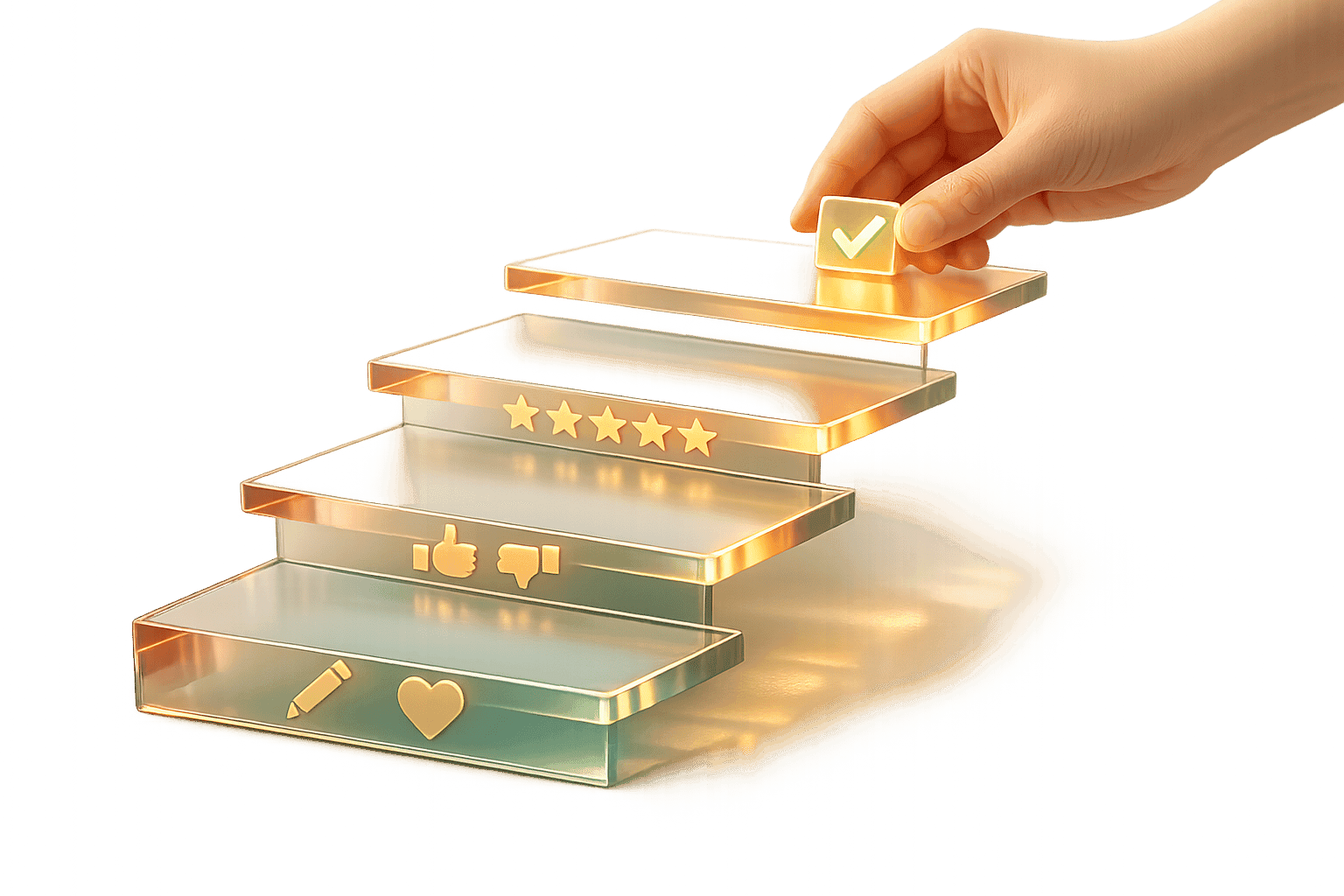Learn effective strategies for crafting prompts tailored to different AI models, ensuring better responses and optimized interactions.

César Miguelañez

Mar 19, 2025
Want better results from AI models? The key is tailoring prompts to the specific model you're using. Different large language models (LLMs) have unique strengths, limitations, and quirks. Here’s what you need to know upfront:
Token limits matter: Keep prompts concise to fit within the model’s context window.
Instruction clarity: Use clear, direct instructions for better responses.
Knowledge gaps: Models trained on older data (e.g., up to 2022) won’t know about recent events, so provide necessary context.
Adapt to model type: Chat-based models work best with conversational prompts, while completion-based models need partial content to expand on.
Quick Tips:
Test prompts across models to see what works best.
Refine prompts iteratively to improve accuracy and consistency.
Use tools like Latitude to simplify multi-model testing and prompt optimization.
Crafting effective prompts is all about understanding the model’s capabilities and adjusting your approach. Let’s break it down step by step.
Key Prompt Issues in Popular LLMs
When working with language models, understanding their token limits, context capabilities, and response variations is key to getting the best results.
Token and Context Limits
Every model has a cap on the number of tokens it can process at once. Tokens include both the input prompt and the model’s generated output. Exceeding this limit means the model won't retain earlier context, which can impact the depth and relevance of its responses. To work effectively within these limits, balance the length of your prompt with the level of detail you want in the output.
Model Response Differences
Different models interpret and respond to prompts in unique ways. Here’s a breakdown of how specific factors can affect your prompt design:
Response Aspect | How It Affects Prompts |
|---|---|
Instruction Format | Models interpret commands differently, so phrasing matters. |
Output Style | Some models lean formal, while others are more conversational. |
Knowledge Cutoff | Models are trained up to specific dates, limiting their awareness of recent events. |
Specialized Tasks | Certain models perform better in specific areas but may struggle in others. |
To navigate these differences effectively:
Use clear and direct instructions to minimize ambiguity.
Include only the most relevant context to keep prompts concise.
Break down complex tasks into smaller, manageable steps.
Model-Specific Prompt Solutions
Matching Prompts to Model Design
To get the best results, design prompts that align with the model's architecture.
Model Design | Prompt Strategy |
|---|---|
Instruction-Following | Use straightforward commands broken into clear steps. |
Chat-Based | Frame prompts as conversations with assigned roles. |
Completion-Based | Provide partial content and let the model expand on it. |
Classification | Clearly list options and specify the desired format. |
What to keep in mind when crafting prompts:
Input Structure: Make sure the input is formatted to match the model's design, and clarify the expected output.
Context Window: Keep the prompt within the model's token limit.
Response Format: Define the output structure to align with what the model handles best.
Up next: strategies for working around the limits of a model's built-in knowledge.
Handling Model Knowledge Limits
All models have knowledge boundaries based on their training data. Here's how to work within those constraints.
Training Data Awareness
Add context for events or topics that occurred after the model's training cutoff.
Break down complex questions into smaller, easier-to-process parts.
Simplify queries to fit within the model's existing knowledge base.
1. Date-Based Context
When referencing recent events, include specific dates or timestamps to help the model grasp the timeline.
2. Domain Expertise Boundaries
If you're dealing with technical or niche topics, define key terms and concepts clearly to improve the model's understanding.
3. Iterative Refinement
Start with a general prompt and progressively narrow the focus. This allows the model to build on what it "knows" without making unsupported assumptions.
Latitude's tools make it easier to adapt prompts, ensuring they align with the model's capabilities and limitations.
Multi-Model Prompt Testing Methods
Testing Prompts Across Models
When testing prompts with different large language models (LLMs), it's essential to use a consistent framework. Always account for token limits by working within the smallest available token limit. For models with varying context windows, structure your prompts to fit the smallest limit, ensuring both the prompt and response stay within each model's capacity.
Cross-Model Testing Checklist
Track these critical factors to evaluate performance:
Response accuracy
Output consistency
Processing speed
Token usage efficiency
Error handling capabilities
Using tools like Latitude's development environment can simplify this process. This environment, aligned with model-specific strategies, allows you to test prompts efficiently across multiple LLMs. This ensures you can identify prompt structures that perform reliably across different architectures, paving the way for further refinement.
Step-by-Step Prompt Improvement
Improving prompts involves a structured, iterative process:
Baseline Testing
Begin with a simple version of your prompt and test it across all target models. Record the responses and identify any inconsistencies.
Performance Analysis
Review the baseline results. Focus on alignment, consistency, token usage, and recurring error patterns.
Iterative Refinement
Adjust the prompt based on your analysis:
Simplify or clarify vague instructions.
Remove redundant information to save tokens.
Add safeguards to address common errors.
Provide more context to fill in knowledge gaps.
Validation Testing
After making changes, test the updated prompt using tools like those provided by Latitude to confirm improvements.
Performance Tracking
Keep an eye on these metrics to measure success:
How often the prompt succeeds across different models.
The quality of responses generated.
Efficiency in token usage.
Frequency and types of errors encountered.
Using Latitude for Prompt Development
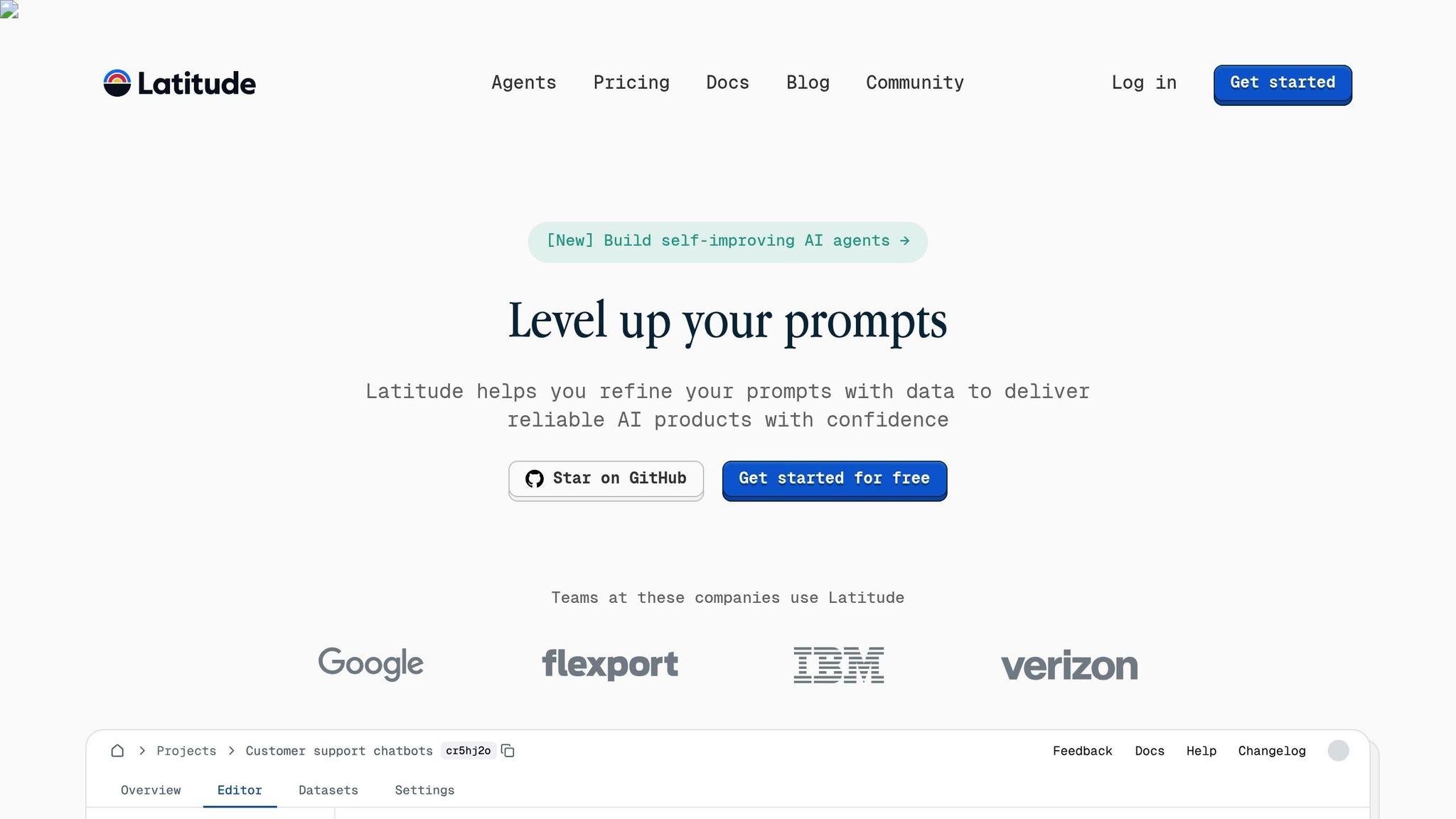
Latitude Tools Overview
Latitude is an open-source platform designed to help domain experts and engineers work together to create and refine prompts for various large language models (LLMs). It offers tools to build and test prompts, making it easier to tackle challenges specific to each model. The platform also supports thorough testing across multiple models.
Multi-Model Testing with Latitude
Latitude's collaborative setup makes multi-model testing straightforward. Teams can validate and tweak prompts through an integrated workflow that evaluates performance and supports continuous improvement. This process helps organizations address challenges tied to different model architectures while keeping the prompt development process efficient.
Conclusion: Best Practices for Prompt Issues
Tackling prompt challenges for different models requires a clear strategy: understanding the characteristics of each model and using focused testing and refinement. Tools like Latitude simplify the process, making it easier to create prompts that work across various models.
When crafting prompts for multiple models, keep these key points in mind:
Token limits: Design prompts to fit within the specific context size of each model.
Knowledge gaps: Be aware of the model’s cutoff dates and its range of capabilities.
Output reliability: Test prompts across models to ensure consistent and dependable results.
Thorough testing and refinement are essential for dependable prompts. By validating and iterating systematically, teams can quickly identify and fix model-specific problems, leading to better outcomes.
Open-source tools for prompt development offer features like testing, validation, and version control, making it easier to scale and maintain LLM applications. Platforms like Latitude provide a collaborative space where engineers and domain experts can work together efficiently while upholding strong quality standards.