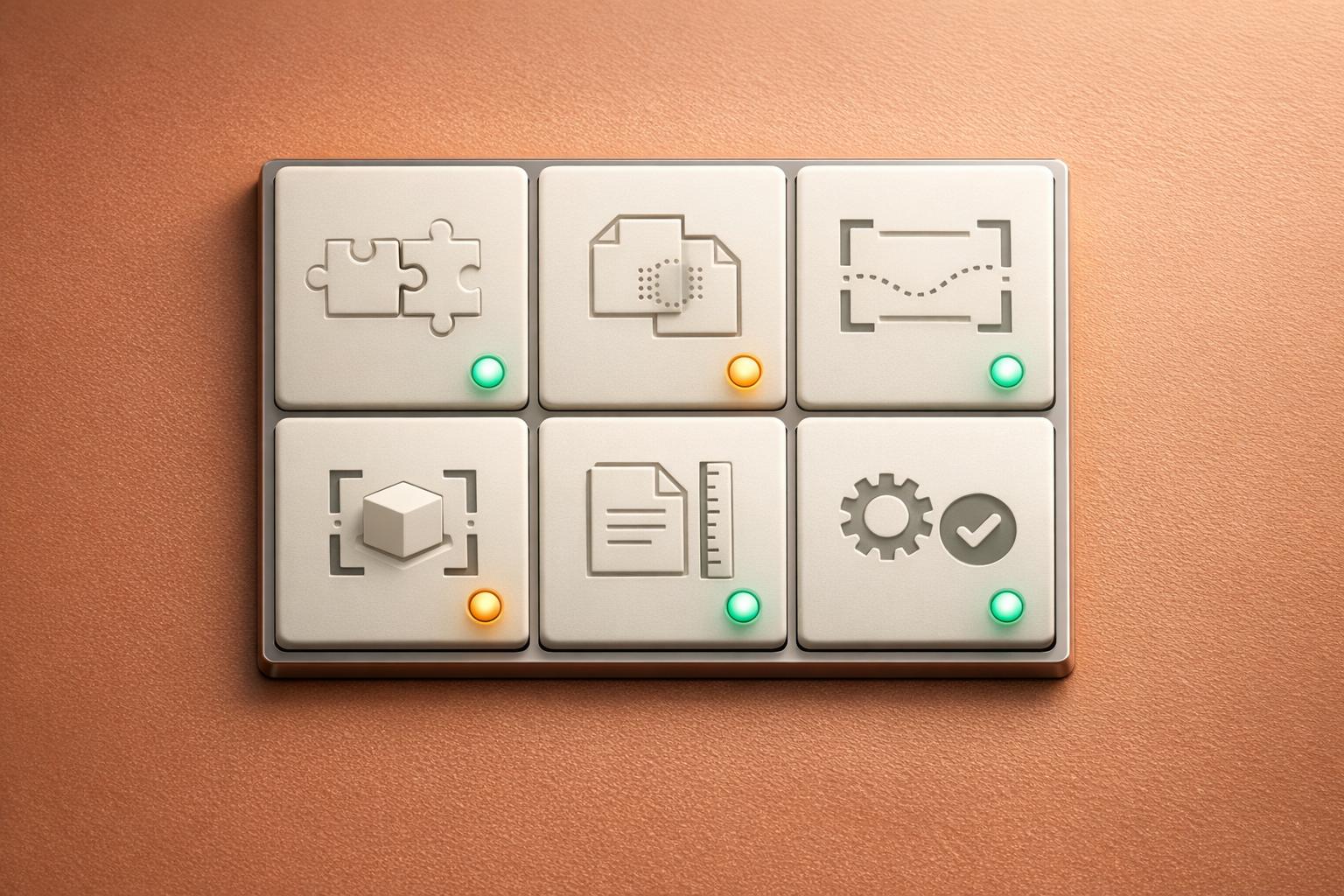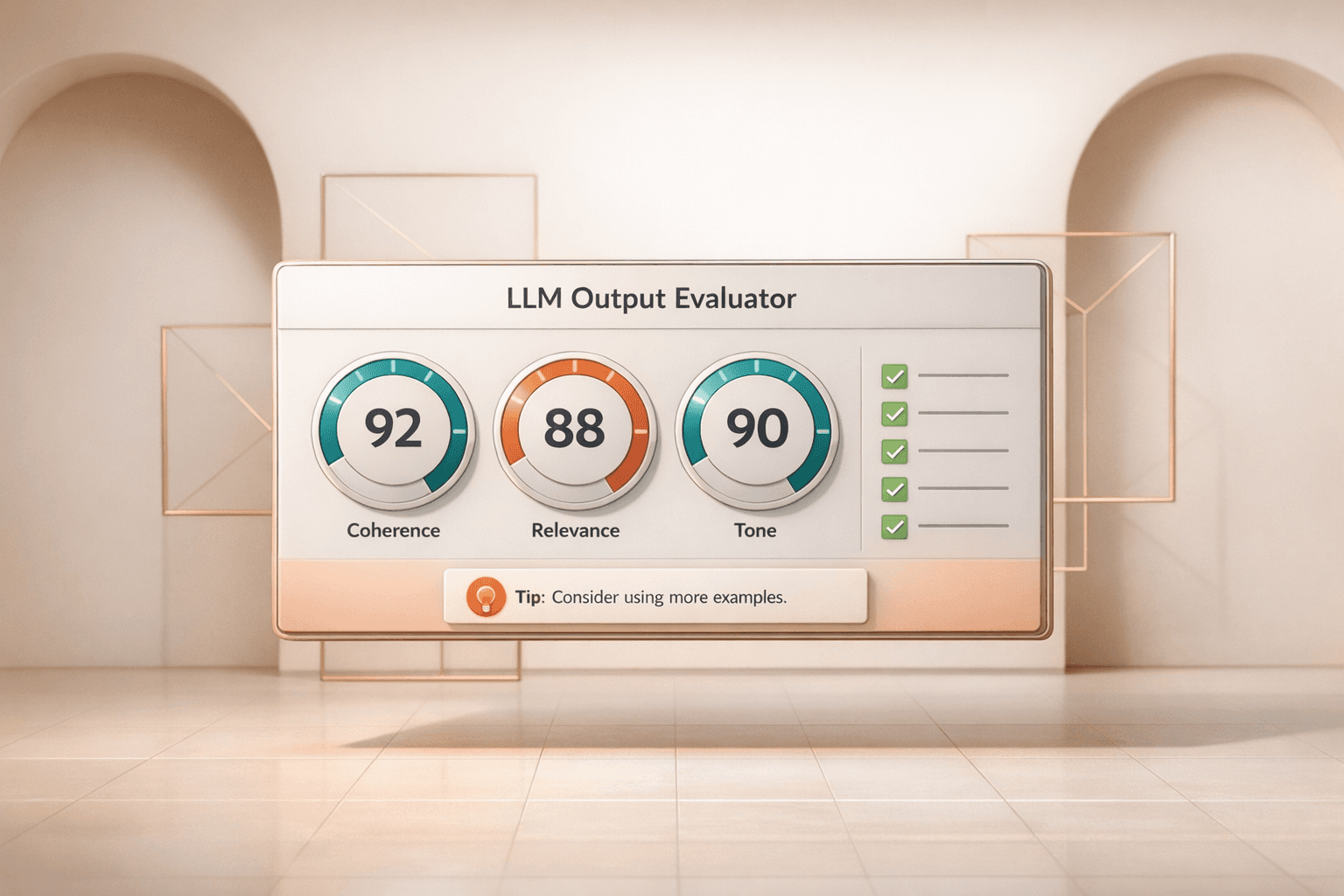Learn effective hardware benchmarking practices for large language models, focusing on key metrics and best practices for optimal performance.

César Miguelañez

Nov 10, 2025
Want to optimize hardware for large language models (LLMs)? Here's what you need to know: benchmarking helps you identify the best hardware setup by measuring performance metrics like latency, throughput, and memory bandwidth. This ensures your LLM deployment is efficient, scalable, and cost-effective.
Key Takeaways:
Why it matters: Benchmarking avoids over-provisioning (wasting resources) and under-provisioning (poor performance).
Metrics to track:Latency (response speed), throughput (requests per second), memory bandwidth, and token performance.
Best practices: Test in production-like conditions, document all settings, use realistic data, and monitor performance over time.
Tools to use: Platforms like Latitude, NVIDIA GenAI-Perf, and Mosaic Eval Gauntlet help streamline benchmarking.
Benchmarking isn’t just about testing - it’s about smarter deployment decisions that save costs and improve user experience.
Key Metrics for LLM Hardware Benchmarking
Latency and Throughput
Latency measures the time it takes for an LLM to respond to a single request. This is typically tracked in milliseconds or seconds, starting from when the request is sent until the first token is generated. It's a crucial metric for interactive applications like chatbots or real-time search tools, where users expect quick responses.
Throughput, on the other hand, reflects how many requests or tokens your system can handle per second. While latency zeroes in on the speed of individual responses, throughput focuses on overall capacity. For example, larger batch sizes can improve throughput but may increase latency. High throughput is ideal for tasks like processing large datasets overnight, whereas low latency is key for customer-facing applications like live chat [3].
Several factors can influence both latency and throughput. Hardware type is a big player - newer GPUs like NVIDIA H100s generally outperform older models such as the A100 in terms of latency. Other considerations include model size, batch size, network conditions, and software optimizations.
Efficient data transfer and token processing also play a critical role in maintaining robust performance.
Memory Bandwidth and Token Performance
Memory bandwidth measures how quickly data can move between memory and compute units. For LLMs, which rely on transferring large amounts of data during inference, this metric is as important as the width of a highway connecting storage and processing [3].
Model Bandwidth Utilization (MBU) is another key metric. It compares the memory bandwidth your model actually uses to the hardware's peak capacity. For instance, if a model transfers 14 GB of data in 14 milliseconds (achieving 1 TB/sec) on hardware capable of 2 TB/sec, the MBU is 50%. A higher MBU value indicates more efficient use of available hardware resources [3].
Real-world tests highlight how hardware configurations can impact MBU. For example, NVIDIA H100 GPUs achieved 60% MBU on a 2×H100-80GB setup with a batch size of 1, compared to 55% on a 4×A100-40GB configuration. This seemingly small 5% difference can lead to faster inference times and better resource utilization [3].
Token performance, expressed as tokens per second, measures how efficiently individual tokens are processed. Since LLMs generate outputs one token at a time, slow token processing can create bottlenecks, especially in interactive applications where responsiveness is critical. Optimizing these metrics ensures your hardware can handle demanding production workloads effectively.
Standardizing Metric Definitions
To make meaningful comparisons across different setups, it's essential to have clear and consistent metric definitions. Varying definitions across benchmarking tools can lead to confusion. For example, one tool might measure latency as the full end-to-end time (including network overhead), while another focuses solely on inference time. Such inconsistencies can result in misleading conclusions about hardware performance.
Standardized definitions help ensure fair comparisons and informed decision-making when evaluating hardware or optimizing deployments. Documenting every test setting - such as hardware specifications, software versions, batch sizes, and model parameters - further ensures reproducibility and helps identify bottlenecks. This documentation is invaluable for troubleshooting and scaling deployments.
Platforms like Latitude streamline benchmarking workflows by encouraging collaboration between domain experts and engineers. By maintaining consistent metric definitions and sharing best practices, these platforms promote reliable benchmarking and smarter deployment strategies.
Metric | Definition | Importance | Example Use Case |
|---|---|---|---|
Latency | Time taken to generate a response | Real-time applications | Chatbots, search |
Throughput | Number of requests or tokens processed per second | Batch processing | Data analysis, summarization |
Memory Bandwidth | Data transfer rate between memory and compute units | Hardware efficiency | Model serving, scaling |
Token Performance | Speed at which individual tokens are processed | Responsiveness | Interactive text generation |
MBU | Ratio of achieved to peak memory bandwidth | Resource optimization | Hardware utilization analysis |
Best Practices for LLM Hardware Benchmarking
Adopting well-established approaches ensures benchmarking results are accurate and reflect how systems perform under real-world conditions. These practices help minimize errors and produce dependable data.
Test in Production-Like Conditions
Running benchmarks in an environment that mirrors your actual deployment setup provides more meaningful results than artificial testing scenarios. This includes accounting for factors like network latency, concurrent user activity, system dependencies, and realistic load patterns. These elements significantly influence how large language model (LLM) inference systems handle real-world stress.
For instance, batch size plays a critical role in memory bandwidth utilization. Tests show that 2x NVIDIA H100-80GB GPUs achieve 60% memory bandwidth utilization (MBU) at a batch size of 1, but this figure decreases as batch sizes grow [3]. Without replicating production-like conditions, key integration challenges - such as API requirements, authentication protocols, and data flow - might be overlooked.
It’s also essential to test across various hardware configurations, including CPUs, GPUs, and specialized accelerators, while experimenting with parallelism strategies like tensor parallelism and data parallelism. These decisions impact how models manage memory and handle workloads efficiently. Comprehensive test documentation, discussed in the next section, further strengthens the reliability of benchmarking efforts.
Document All Test Settings
Maintaining detailed records of hardware setups, model configurations, and test parameters is key to ensuring reproducibility and validating results. This includes documenting hardware specifications, model details (like batch sizes, sequence lengths, precision levels, and parallelism strategies), and software configurations. Additionally, note the benchmarking frameworks and monitoring tools used, as well as any overhead these tools may introduce. Such thorough documentation allows teams to replicate tests, verify results, and better understand performance differences across configurations.
In 2024, IBM Research used the FMwork framework to benchmark the Llama 3.1 8B model. This effort achieved a 2.7x reduction in experimental output size (from 1024 to 128 tokens) while maintaining 96.6% accuracy, along with up to 24x savings in speed and resources during experiment sweeps. The project, led by Shweta Salaria, Zhuoran Liu, and Nelson Mimura Gonzalez, took place at IBM Research in Yorktown Heights, NY.
Without standardized documentation, comparing results across teams or over time becomes nearly impossible. Tools like Latitude help streamline this process by fostering collaboration between engineers and domain experts, enabling better benchmarking practices and smarter deployment decisions.
Use Realistic Data and Workloads
Once your testing setup is in place, it’s critical to use data that reflects real-world conditions. Benchmarks built with data and usage patterns similar to your actual applications provide the most actionable insights. High-quality, diverse datasets tailored to your specific use cases are far more meaningful than generic benchmarks. Collaboration between technical and business teams can ensure that benchmarks address practical challenges.
For applications handling variable sequence lengths, benchmarks should cover the full range of sequences expected in production. Similarly, if your workload involves specialized fields like medicine, law, or technical content, your test data should reflect the unique language patterns and complexity of those domains.
Workload patterns should also simulate real user behavior, including peak usage times, typical batch compositions, and expected concurrency levels.
Monitor Performance Over Time
Ongoing monitoring ties all these benchmarking practices together, ensuring systems remain aligned with production needs. Regular benchmarking helps identify performance changes as models, workloads, and hardware configurations evolve. It’s especially important to re-benchmark whenever there are updates to model versions, optimization techniques, workloads, or hardware setups.
This becomes even more critical when transitioning between different model architectures. For example, moving from dense models like Llama 3.1 8B to mixture-of-experts models like Mixtral 8x7B or DeepSeek-V2 requires re-benchmarking, as these architectures exhibit fundamentally different performance characteristics.
Meta-metrics can help prioritize experiments, offering up to 24x savings in speed and resources. Regular monitoring ensures that benchmarking efforts focus on experiments that provide the most valuable insights relative to their cost, enabling smarter resource allocation and quicker, reliable results.
Popular LLM Hardware Benchmarking Tools
Choosing the right benchmarking tool is a key step in optimizing the performance of large language model (LLM) deployments. With several specialized tools available, each offering distinct approaches to measuring and improving hardware performance, your choice will largely depend on your hardware setup, deployment environment, and team collaboration needs.
Latitude: Open-Source AI and Prompt Engineering Platform
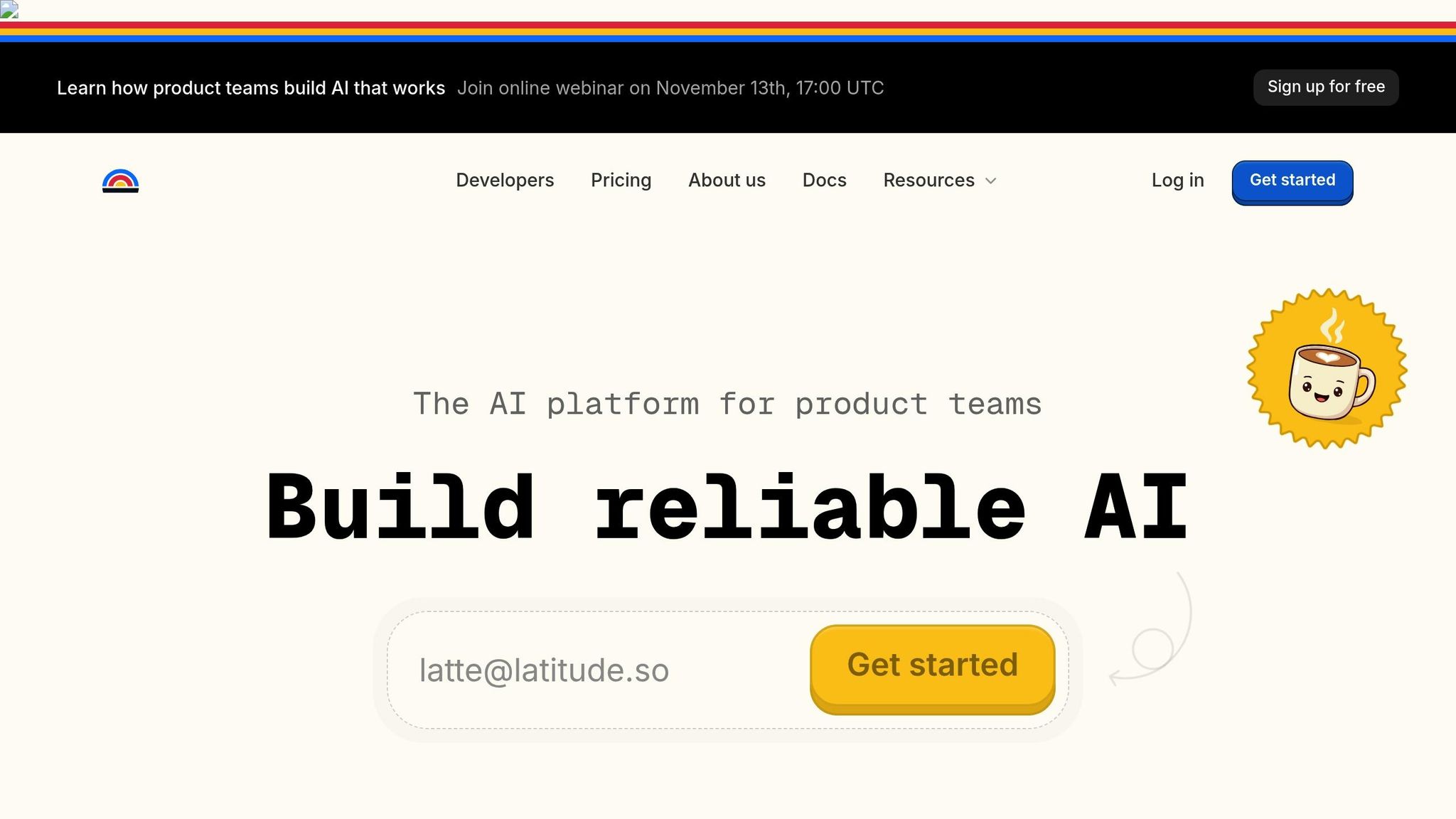
Latitude stands out as an open-source platform designed for AI and prompt engineering. It supports collaborative development and lifecycle management, covering everything from testing to production deployment. Compatible with a wide range of hardware - including CPUs, GPUs, and cloud platforms - Latitude provides a versatile environment for benchmarking.
What sets Latitude apart is its focus on collaborative scenario design. This ensures that benchmarks reflect real-world deployment conditions, aligning both technical performance metrics and business objectives. By enabling reproducible testing setups, Latitude helps teams achieve reliable and actionable benchmarking results.
Other Benchmarking Tools
NVIDIA GenAI-Perf is specifically tailored for NVIDIA GPUs, delivering precise hardware-level insights. It measures metrics like Model Bandwidth Utilization (MBU), which gauges how effectively an LLM inference server uses available memory bandwidth. For example, tests indicate that 2× NVIDIA H100-80GB GPUs achieve 60% MBU at batch size 1, compared to 55% on 4× A100-40GB GPUs. This highlights how hardware choices directly influence performance [3].
Databricks Model Serving offers a cloud-native platform for managed benchmarking. It simplifies the process of deployment and scaling with features like real-time monitoring and automated scaling policies based on performance metrics. This makes it an attractive option for teams that prefer managed services over hands-on configurations.
Mosaic Eval Gauntlet provides a comprehensive suite for evaluating both hardware and model performance. Known for its detailed benchmarking capabilities, it enables teams to analyze performance across multiple dimensions, offering deeper insights into their setups.
Each of these tools serves specific needs, complementing Latitude’s collaborative and flexible approach.
Tool Comparison Table
Tool | Key Metrics Supported | Integration Options | Hardware Compatibility | Reporting Features | Notable Strengths |
|---|---|---|---|---|---|
Latitude | Latency, throughput, cost | Open-source | CPUs, GPUs, cloud | Detailed, reproducible | Collaboration and flexibility |
NVIDIA GenAI-Perf | Throughput, latency, MBU | Native NVIDIA integration | NVIDIA GPUs | Real-time visualization | Hardware-specific insights |
Databricks Model Serving | MBU, MFU, throughput | Cloud, enterprise | Multi-cloud, GPUs | Automated dashboards | Simplified deployment, scalability |
Mosaic Eval Gauntlet | Accuracy, latency, throughput | Open-source, cloud | CPUs, GPUs, TPUs | Customizable, exportable | Thorough evaluation suites |
When deciding on a tool, it’s essential to consider your team’s unique requirements and existing infrastructure. Open-source platforms like Latitude provide flexibility for customization and community-driven enhancements, all without licensing fees. On the other hand, proprietary tools often come with polished interfaces and dedicated support but may involve higher costs and less transparency.
For teams new to LLM hardware benchmarking, Latitude’s collaborative design and extensive compatibility make it a solid starting point. If your organization relies heavily on NVIDIA hardware, GenAI-Perf’s specialized metrics can offer valuable insights. Meanwhile, teams seeking a managed, cloud-first solution may find Databricks Model Serving to be the most practical choice.
Up next, we’ll dive into how hardware optimization techniques can further improve LLM deployment performance.
Hardware Optimization Methods for LLM Deployment
Once you've gathered performance metrics through thorough benchmarking, the next step is optimizing your hardware for tangible improvements. The data from benchmarking serves as a guide for making smart adjustments that enhance the performance of your existing hardware. These methods are designed to build on those insights, ensuring smoother and more efficient deployment of large language models (LLMs).
Model Compression and Quantization
Model compression and quantization are effective ways to reduce memory usage and speed up inference times. These techniques work by lowering the precision of model weights, typically from 32-bit or 16-bit floating points to 8-bit integers. The results are impressive: memory usage can often be halved, and inference times may improve by up to 2x[3]. For many LLMs, the accuracy drop when switching from 16-bit to 8-bit quantization is often less than 1%[3]. When deciding on quantization levels, consider your deployment environment. For example, if you're running models on edge devices or trying to cut cloud costs, the memory savings can be crucial. Always validate the accuracy of your model on your specific data to ensure these changes meet your requirements.
Batching for Better Throughput
Batching is a straightforward yet powerful way to improve hardware efficiency. By grouping multiple inference requests together, you can increase throughput significantly. However, there’s a trade-off: larger batch sizes may increase the latency for individual requests. The ideal batch size depends on your GPU’s memory capacity and how much latency your application can tolerate. Dynamic batching, which groups requests of similar lengths, can help balance these factors by maintaining high hardware utilization without causing excessive delays. Keep an eye on your memory bandwidth utilization (MBU) while testing batch sizes to ensure you’re maximizing efficiency without exceeding your system's limits.
Memory and Attention Optimization
Advanced techniques like FlashAttention and grouped query attention (GQA) help reduce the memory and computational demands of transformer-based LLMs. FlashAttention restructures attention calculations to lower memory usage and computation time, making it possible to run models like Llama-3.1-8B on GPUs with limited memory. Similarly, GQA reduces the number of attention heads requiring separate key-value caches, which significantly cuts memory consumption during inference while maintaining model performance. These methods often require model-level adjustments or specialized libraries, but the memory savings they offer can be game-changing for deployments with limited resources.
Matching Hardware to Workload Needs
Optimizing your hardware setup is just as important as algorithmic tweaks. The hardware you choose should align with your specific workload, model size, and performance goals - not just generic recommendations. Key considerations include GPU memory capacity, memory bandwidth, and compute power, with their importance varying based on your use case. For example, high-throughput applications benefit from GPUs with greater memory bandwidth, while low-latency applications require faster compute units[3]. Benchmarking your workload on different hardware configurations can uncover performance differences that help you make informed decisions. Additionally, factor in total ownership costs, such as power consumption and cooling, to ensure your setup is both effective and cost-efficient.
The best results come from combining these strategies. Start with quantization to achieve quick memory savings, adjust batching for optimal throughput, implement attention optimizations where feasible, and choose hardware tailored to your specific needs. This layered approach ensures you get the most out of your hardware while boosting the overall performance of your LLM deployments.
Key Points for LLM Hardware Benchmarking
Summary of Best Practices
To ensure reliable benchmarks, it’s crucial to align testing conditions with real-world scenarios. Simulate production-like workloads, including network latencies and system dependencies, to mirror actual operating environments. Document every test parameter - hardware, software, configurations, and datasets - so results can be reproduced accurately. Regular benchmarking helps identify performance regressions, while using realistic datasets captures the nuances of true workloads. Standardizing metrics ensures fair comparisons and supports data-driven decision-making. These practices not only reduce latency and costs but also enhance the overall user experience.
Here’s a real-world example: A team deploying an LLM on AWS with 8×80GB H100 GPUs (running at an estimated $71,778 per month) applied these principles rigorously. By benchmarking realistic workloads, meticulously recording configurations, and optimizing variables like batch sizes and model quantization, they achieved latency under 200 ms and boosted GPU utilization to 80%. The result? Significant cost savings and a smoother user experience.
Using Benchmarking Tools Effectively
Building on these practices, leveraging benchmarking tools can further fine-tune performance. Collaboration between domain experts and engineers is key to aligning technical metrics with broader business goals. Platforms like Latitude provide shared environments for benchmarking, prompt engineering, and performance analysis, ensuring technical efforts are in sync with business needs. It’s equally important to validate measurement tools to avoid introducing inaccuracies or unnecessary overhead. Incorporating cost-performance analysis - such as tracking the cost per 1,000 tokens - into workflows helps balance resource use with performance targets, especially for large-scale deployments. Setting clear objectives and KPIs from the start ensures that benchmarking efforts remain focused and lead to actionable improvements.
FAQs
What are the best practices for ensuring accurate and realistic LLM hardware benchmarking results?
To conduct precise and meaningful hardware benchmarking for Large Language Models (LLMs), it's crucial to mirror real-world usage as closely as possible. Start by selecting datasets and workloads that align with your specific deployment scenarios. This approach ensures that the benchmarks reflect the actual challenges and demands your LLM will encounter.
Be mindful of external factors, such as system configurations, power settings, and network conditions, as these can heavily influence the results. It's important to document your testing environment and methodology to ensure consistency and repeatability. Running multiple tests and averaging the outcomes can also help minimize anomalies, giving you a more accurate view of performance.
Additionally, consider using tools and platforms tailored for AI engineering, like Latitude, to simplify collaboration and maintain production-level LLM features while fine-tuning performance.
How can I optimize hardware performance after benchmarking large language models (LLMs)?
To get the most out of your hardware after benchmarking large language models (LLMs), here are some practical steps to consider:
Dive Into Benchmark Data: Carefully examine the results to pinpoint areas that may be slowing things down. This could include high memory usage, uneven GPU/CPU utilization, or noticeable latency problems.
Tweak System Settings: Adjust parameters like batch sizes, precision formats (e.g., FP16 versus FP32), and caching methods. These tweaks can help strike the right balance between performance and resource consumption.
Use Purpose-Built Tools: Platforms like Latitude can be incredibly helpful. They enable better collaboration on prompt engineering and streamline deployment processes for production-ready LLMs.
By regularly reviewing your benchmarks and fine-tuning configurations, you’ll keep your system running smoothly, even as model demands or workloads shift over time.
Why is it important to standardize metrics when benchmarking LLM hardware, and how does it influence decision-making?
Standardizing metrics in LLM hardware benchmarking is crucial for ensuring that performance comparisons are accurate and reliable. Metrics like throughput, latency, and energy efficiency can differ significantly without clear definitions, leading to confusion or skewed evaluations.
When standardized metrics are in place, decision-makers can confidently evaluate hardware, pinpoint performance issues, and choose solutions that best fit their deployment needs. This also fosters transparency and teamwork, as all parties can rely on consistent and trustworthy data.