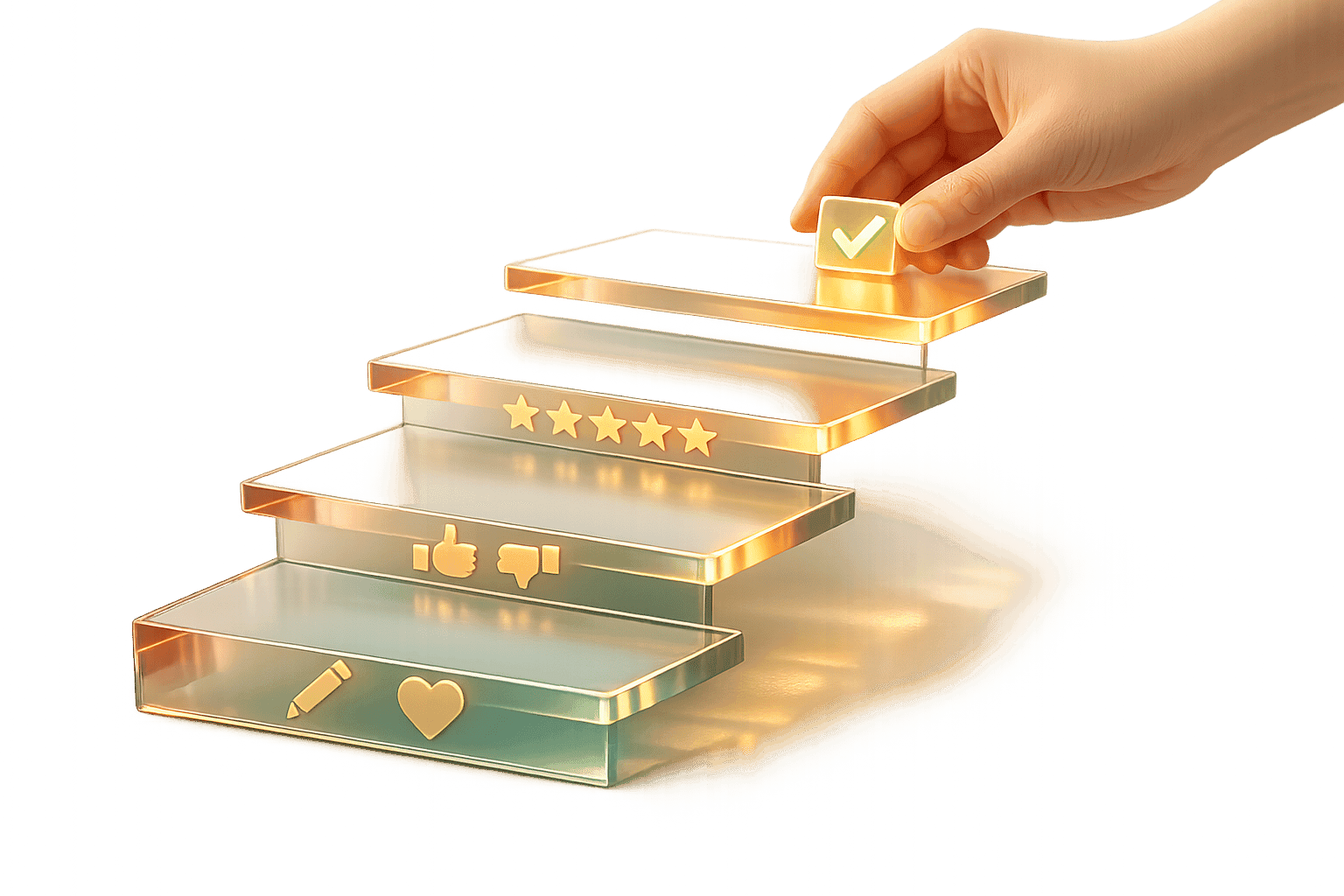Open-source APIs are a cost-effective way to build AI prototypes quickly and efficiently. These APIs provide access to pre-trained models for tasks like natural language processing, computer vision, and text generation. Unlike proprietary APIs, they allow full visibility into model functionality, enabling customization and deeper understanding.
Key Steps to Integrate Open-Source APIs:
Set Up Your Environment: Install tools like Git, an IDE (e.g., VS Code), and necessary libraries (requests for Python, axios for Node.js). Use virtual environments for dependency management.
Secure API Keys: Store keys in .env files or secret management services to avoid security risks.
Choose the Right API: Evaluate providers like Hugging Face based on functionality, documentation, and community support.
Test API Calls: Use tools like Postman for manual testing and frameworks like unittest for automated tests.
Advanced Features: Implement batch processing, conversation management, or streaming responses to enhance functionality.
Setting Up Your Development Environment
Preparing your development environment is a crucial step for seamless API integration. A properly configured setup not only saves time but also ensures your prototypes run smoothly without unnecessary hiccups.
Installing Required Tools and Libraries
Start by equipping your environment with the essential tools for managing code and dependencies. Begin with Git - install it and configure your identity using the following commands:
git config --global user.name "Your Name"
git config --global user.email "your.email@example.com"
git config --global user.name "Your Name"
git config --global user.email "your.email@example.com"
git config --global user.name "Your Name"
git config --global user.email "your.email@example.com"
Next, secure your GitHub connections by generating an SSH key:
ssh-keygen -t ed25519 -C "your_email@example.com"
ssh-keygen -t ed25519 -C "your_email@example.com"
ssh-keygen -t ed25519 -C "your_email@example.com"
Choose an Integrated Development Environment (IDE) that fits your workflow. Popular options like Visual Studio Code or IntelliJ IDEA come with extensive plugin support. Enhance your coding experience by adding tools such as ESLint and Prettier for JavaScript, Black and Pylint for Python, or CheckStyle and SonarLint for Java. These tools help catch errors early and maintain consistent code quality.
For API integration, install the necessary libraries based on your programming language. For instance:
Python: Use pip to install libraries like requests and openai.
.NET: Add packages such as HttpClient using dotnet add package.
To avoid dependency conflicts, always use virtual environments. Python developers can rely on venv or virtualenv for isolated setups, while Node.js developers might find nvm helpful for managing multiple Node versions.
Managing API Keys and Security
Securing your API keys is non-negotiable. These keys grant access to services but can lead to security risks if mishandled. Never hardcode API keys into your source code or commit them to version control systems. Doing so can expose sensitive information, leading to potential breaches or unexpected charges.
Instead, store your credentials in environment variables. Create a .env file in your project directory and add your keys like this:
API_KEY=your_actual_key_here
API_KEY=your_actual_key_here
API_KEY=your_actual_key_here
Use a library like dotenv to load these variables into your application at runtime. Make sure to add the .env file to your .gitignore to prevent it from being accidentally committed.
For team-based projects, consider using secret management services. These services provide encrypted credential storage and often include audit trails for added security.
When possible, implement advanced authentication methods such as OAuth2 or JWT tokens. These approaches not only enhance security but also allow for scoping permissions and setting expiration times for tokens.
Additionally, validate and sanitize all inputs before sending them to APIs. Ensure all communications are encrypted using HTTPS to protect both your application and the API provider.
Configuring the Development Environment
To create a consistent development environment across different systems, consider using Docker. This tool allows you to containerize your application along with its dependencies, ensuring it runs identically on Windows, macOS, or Linux. For projects involving multiple services, Docker Compose simplifies orchestration with a single configuration file.
Set up testing frameworks tailored to your programming language to streamline debugging and quality assurance. For example:
Python: Use Pytest.
JavaScript: Opt for Mocha or Jest.
Java: Go with JUnit.
Integrating these tools with your IDE's debugger can make the development process more efficient.
Familiarize yourself with the API provider’s documentation, focusing on endpoints, data formats, and rate limits. If you're contributing to an open-source project, review the CONTRIBUTING.md file to understand coding standards and submission guidelines.
Finally, configure your IDE's debugger to inspect API calls and troubleshoot integration issues. For team collaborations, platforms like Latitude can help streamline the development of complex features, providing a structured and organized workspace.
Choosing and Connecting to Open-Source API Providers
Once your environment is secure and ready, the next step is selecting the right API provider to move your prototype forward. The provider you choose should align with your project’s specific needs and goals.
Evaluating Open-Source API Providers
When deciding which API provider to use, consider these important factors:
Functionality and Project Fit: The API should meet the technical needs of your prototype. For instance, if you're working on a chatbot, look for APIs that specialize in natural language processing. For image generation, explore models like Stable Diffusion.
Documentation and Support: High-quality documentation is crucial. Look for providers that offer clear guides, sample code, and well-detailed endpoint instructions. Providers like Hugging Face are known for their excellent documentation and interactive demos, which can make integration much smoother.
Community and Updates: A provider with an active user community and regular updates is more likely to offer long-term support and reliability.
Performance and Accuracy: Different models perform better in different scenarios. Testing and benchmarking multiple APIs will help you find one that delivers the accuracy and efficiency your project requires.
Setting Up API Connections
To establish your first API connection, you’ll need to authenticate and configure access securely. Most open-source API providers use API key authentication for this purpose.
Start by registering with your chosen provider and generating API credentials. For example, if you’re using Hugging Face, you can create a new access token in your account settings. Store these keys securely using environment variables and load them with tools like dotenv.
Here’s an example in Python:
import requests
import os
from dotenv import load_dotenv
load_dotenv()
class HuggingFaceClient:
def __init__(self):
self.api_key = os.getenv('HUGGINGFACE_API_KEY')
self.base_url = "https://api-inference.huggingface.co/models"
self.headers = {
"Authorization": f"Bearer {self.api_key}",
"Content-Type": "application/json"
}
def generate_text(self, model_name, prompt, max_length=100):
url = f"{self.base_url}/{model_name}"
payload = {
"inputs": prompt,
"parameters": {"max_length": max_length}
}
response = requests.post(url, headers=self.headers, json=payload)
if response.status_code == 200:
return response.json()
else:
raise Exception(f"API request failed: {response.status_code}")
# Usage example
client = HuggingFaceClient()
result = client.generate_text("gpt2", "The future of AI is")
print(result)import requests
import os
from dotenv import load_dotenv
load_dotenv()
class HuggingFaceClient:
def __init__(self):
self.api_key = os.getenv('HUGGINGFACE_API_KEY')
self.base_url = "https://api-inference.huggingface.co/models"
self.headers = {
"Authorization": f"Bearer {self.api_key}",
"Content-Type": "application/json"
}
def generate_text(self, model_name, prompt, max_length=100):
url = f"{self.base_url}/{model_name}"
payload = {
"inputs": prompt,
"parameters": {"max_length": max_length}
}
response = requests.post(url, headers=self.headers, json=payload)
if response.status_code == 200:
return response.json()
else:
raise Exception(f"API request failed: {response.status_code}")
# Usage example
client = HuggingFaceClient()
result = client.generate_text("gpt2", "The future of AI is")
print(result)import requests
import os
from dotenv import load_dotenv
load_dotenv()
class HuggingFaceClient:
def __init__(self):
self.api_key = os.getenv('HUGGINGFACE_API_KEY')
self.base_url = "https://api-inference.huggingface.co/models"
self.headers = {
"Authorization": f"Bearer {self.api_key}",
"Content-Type": "application/json"
}
def generate_text(self, model_name, prompt, max_length=100):
url = f"{self.base_url}/{model_name}"
payload = {
"inputs": prompt,
"parameters": {"max_length": max_length}
}
response = requests.post(url, headers=self.headers, json=payload)
if response.status_code == 200:
return response.json()
else:
raise Exception(f"API request failed: {response.status_code}")
# Usage example
client = HuggingFaceClient()
result = client.generate_text("gpt2", "The future of AI is")
print(result)For developers using Node.js, here’s a similar setup:
const axios = require('axios');
require('dotenv').config();
async function generateText(modelName, prompt) {
const apiKey = process.env.HUGGINGFACE_API_KEY;
const url = `https://api-inference.huggingface.co/models/${modelName}`;
try {
const response = await axios.post(
url,
{
inputs: prompt,
parameters: { max_length: 100 }
},
{
headers: {
'Authorization': `Bearer ${apiKey}`,
'Content-Type': 'application/json'
}
}
);
return response.data;
} catch (error) {
console.error('API request failed:', error.response ? error.response.data : error);
throw error;
}
}
generateText("gpt2", "The future of AI is")
.then(result => console.log(result))
.catch(error => console.error(error));const axios = require('axios');
require('dotenv').config();
async function generateText(modelName, prompt) {
const apiKey = process.env.HUGGINGFACE_API_KEY;
const url = `https://api-inference.huggingface.co/models/${modelName}`;
try {
const response = await axios.post(
url,
{
inputs: prompt,
parameters: { max_length: 100 }
},
{
headers: {
'Authorization': `Bearer ${apiKey}`,
'Content-Type': 'application/json'
}
}
);
return response.data;
} catch (error) {
console.error('API request failed:', error.response ? error.response.data : error);
throw error;
}
}
generateText("gpt2", "The future of AI is")
.then(result => console.log(result))
.catch(error => console.error(error));const axios = require('axios');
require('dotenv').config();
async function generateText(modelName, prompt) {
const apiKey = process.env.HUGGINGFACE_API_KEY;
const url = `https://api-inference.huggingface.co/models/${modelName}`;
try {
const response = await axios.post(
url,
{
inputs: prompt,
parameters: { max_length: 100 }
},
{
headers: {
'Authorization': `Bearer ${apiKey}`,
'Content-Type': 'application/json'
}
}
);
return response.data;
} catch (error) {
console.error('API request failed:', error.response ? error.response.data : error);
throw error;
}
}
generateText("gpt2", "The future of AI is")
.then(result => console.log(result))
.catch(error => console.error(error));Make sure to include error handling to manage issues like rate limits or temporary outages. Techniques such as exponential backoff can help your application recover gracefully from these situations.
Comparing Open-Source API Options
When comparing different API providers, assess them based on how well they meet your project’s needs, the quality of their documentation, and the level of community support. For example, Hugging Face is a strong choice for its wide range of open models and excellent resources. Similarly, if your project involves generating creative visuals, APIs based on models like Stable Diffusion can deliver impressive results.
Testing the APIs with your specific use case is essential to determine the best match. Tools like Latitude can also simplify managing multiple API integrations, helping your team collaborate more effectively.
The key to success lies in matching your prototype’s unique requirements with the strengths of the API providers. Start with open-source options during the early stages of development, and as your prototype evolves, you can transition to more robust solutions.
Making and Testing API Requests
Once your environment is set up and API connections are in place, the next step is to execute and validate your API calls. Structuring requests correctly and testing them thoroughly can save you a lot of debugging headaches.
Structure of an API Request
An API request typically consists of three main parts: the endpoint, headers, and a payload. The endpoint defines the specific model or service you're interacting with, headers carry authentication details and content type information, and the payload contains your input data along with parameters to guide the API's behavior.
For open-source AI APIs, the structure of requests tends to follow a consistent pattern. Here's an example using Python's requests library:
import requests
import json
def make_ai_request(endpoint, headers, payload):
try:
response = requests.post(
endpoint,
headers=headers,
json=payload,
timeout=30
)
# Check if the response is successful
if response.status_code == 200:
return response.json()
else:
print(f"Request failed with status code: {response.status_code}")
print(f"Error message: {response.text}")
return None
except requests.exceptions.RequestException as e:
print(f"Request error: {e}")
return None
# Example usage for text generation
endpoint = "https://api-inference.huggingface.co/models/microsoft/DialoGPT-medium"
headers = {
"Authorization": "Bearer your_api_key_here",
"Content-Type": "application/json"
}
payload = {
"inputs": "Hello, how are you?",
"parameters": {
"max_length": 150,
"temperature": 0.7,
"do_sample": True
}
}
result = make_ai_request(endpoint, headers, payload)
if result:
print("API Response:", result)import requests
import json
def make_ai_request(endpoint, headers, payload):
try:
response = requests.post(
endpoint,
headers=headers,
json=payload,
timeout=30
)
# Check if the response is successful
if response.status_code == 200:
return response.json()
else:
print(f"Request failed with status code: {response.status_code}")
print(f"Error message: {response.text}")
return None
except requests.exceptions.RequestException as e:
print(f"Request error: {e}")
return None
# Example usage for text generation
endpoint = "https://api-inference.huggingface.co/models/microsoft/DialoGPT-medium"
headers = {
"Authorization": "Bearer your_api_key_here",
"Content-Type": "application/json"
}
payload = {
"inputs": "Hello, how are you?",
"parameters": {
"max_length": 150,
"temperature": 0.7,
"do_sample": True
}
}
result = make_ai_request(endpoint, headers, payload)
if result:
print("API Response:", result)import requests
import json
def make_ai_request(endpoint, headers, payload):
try:
response = requests.post(
endpoint,
headers=headers,
json=payload,
timeout=30
)
# Check if the response is successful
if response.status_code == 200:
return response.json()
else:
print(f"Request failed with status code: {response.status_code}")
print(f"Error message: {response.text}")
return None
except requests.exceptions.RequestException as e:
print(f"Request error: {e}")
return None
# Example usage for text generation
endpoint = "https://api-inference.huggingface.co/models/microsoft/DialoGPT-medium"
headers = {
"Authorization": "Bearer your_api_key_here",
"Content-Type": "application/json"
}
payload = {
"inputs": "Hello, how are you?",
"parameters": {
"max_length": 150,
"temperature": 0.7,
"do_sample": True
}
}
result = make_ai_request(endpoint, headers, payload)
if result:
print("API Response:", result)A timeout of 30 seconds is a good starting point. To keep your API requests reliable, you’ll also need to handle errors effectively.
For JavaScript-based applications, the structure is similar but uses fetch for making requests:
async function makeAIRequest(endpoint, headers, payload) {
try {
const response = await fetch(endpoint, {
method: 'POST',
headers: headers,
body: JSON.stringify(payload)
});
if (response.ok) {
const data = await response.json();
return data;
} else {
console.error(`Request failed: ${response.status} ${response.statusText}`);
const errorText = await response.text();
console.error('Error details:', errorText);
return null;
}
} catch (error) {
console.error('Network error:', error);
return null;
}
}async function makeAIRequest(endpoint, headers, payload) {
try {
const response = await fetch(endpoint, {
method: 'POST',
headers: headers,
body: JSON.stringify(payload)
});
if (response.ok) {
const data = await response.json();
return data;
} else {
console.error(`Request failed: ${response.status} ${response.statusText}`);
const errorText = await response.text();
console.error('Error details:', errorText);
return null;
}
} catch (error) {
console.error('Network error:', error);
return null;
}
}async function makeAIRequest(endpoint, headers, payload) {
try {
const response = await fetch(endpoint, {
method: 'POST',
headers: headers,
body: JSON.stringify(payload)
});
if (response.ok) {
const data = await response.json();
return data;
} else {
console.error(`Request failed: ${response.status} ${response.statusText}`);
const errorText = await response.text();
console.error('Error details:', errorText);
return null;
}
} catch (error) {
console.error('Network error:', error);
return null;
}
}Error Handling and Debugging
Even with a well-structured request, things can go wrong. Common issues include authentication errors (401), rate limits (429), and bad requests (400). Handling these situations gracefully ensures your application remains reliable.
One effective strategy is exponential backoff, which increases the wait time between retries. Here’s an example:
import time
import random
def make_request_with_retry(endpoint, headers, payload, max_retries=3):
for attempt in range(max_retries):
try:
response = requests.post(endpoint, headers=headers, json=payload, timeout=30)
if response.status_code == 200:
return response.json()
elif response.status_code == 429: # Rate limit
wait_time = (2 ** attempt) + random.uniform(0, 1)
print(f"Rate limited. Waiting {wait_time:.2f} seconds before retry {attempt + 1}")
time.sleep(wait_time)
continue
elif response.status_code == 503: # Service unavailable
wait_time = (2 ** attempt) + random.uniform(0, 1)
print(f"Service unavailable. Waiting {wait_time:.2f} seconds before retry {attempt + 1}")
time.sleep(wait_time)
continue
else:
print(f"Request failed: {response.status_code} - {response.text}")
return None
except requests.exceptions.Timeout:
print(f"Request timeout on attempt {attempt + 1}")
if attempt < max_retries - 1:
time.sleep(2 ** attempt)
continue
else:
return None
except requests.exceptions.RequestException as e:
print(f"Request error: {e}")
return None
print("Max retries exceeded")
return Noneimport time
import random
def make_request_with_retry(endpoint, headers, payload, max_retries=3):
for attempt in range(max_retries):
try:
response = requests.post(endpoint, headers=headers, json=payload, timeout=30)
if response.status_code == 200:
return response.json()
elif response.status_code == 429: # Rate limit
wait_time = (2 ** attempt) + random.uniform(0, 1)
print(f"Rate limited. Waiting {wait_time:.2f} seconds before retry {attempt + 1}")
time.sleep(wait_time)
continue
elif response.status_code == 503: # Service unavailable
wait_time = (2 ** attempt) + random.uniform(0, 1)
print(f"Service unavailable. Waiting {wait_time:.2f} seconds before retry {attempt + 1}")
time.sleep(wait_time)
continue
else:
print(f"Request failed: {response.status_code} - {response.text}")
return None
except requests.exceptions.Timeout:
print(f"Request timeout on attempt {attempt + 1}")
if attempt < max_retries - 1:
time.sleep(2 ** attempt)
continue
else:
return None
except requests.exceptions.RequestException as e:
print(f"Request error: {e}")
return None
print("Max retries exceeded")
return Noneimport time
import random
def make_request_with_retry(endpoint, headers, payload, max_retries=3):
for attempt in range(max_retries):
try:
response = requests.post(endpoint, headers=headers, json=payload, timeout=30)
if response.status_code == 200:
return response.json()
elif response.status_code == 429: # Rate limit
wait_time = (2 ** attempt) + random.uniform(0, 1)
print(f"Rate limited. Waiting {wait_time:.2f} seconds before retry {attempt + 1}")
time.sleep(wait_time)
continue
elif response.status_code == 503: # Service unavailable
wait_time = (2 ** attempt) + random.uniform(0, 1)
print(f"Service unavailable. Waiting {wait_time:.2f} seconds before retry {attempt + 1}")
time.sleep(wait_time)
continue
else:
print(f"Request failed: {response.status_code} - {response.text}")
return None
except requests.exceptions.Timeout:
print(f"Request timeout on attempt {attempt + 1}")
if attempt < max_retries - 1:
time.sleep(2 ** attempt)
continue
else:
return None
except requests.exceptions.RequestException as e:
print(f"Request error: {e}")
return None
print("Max retries exceeded")
return NoneFor easier debugging, log both request and response details while masking sensitive information:
import logging
logging.basicConfig(level=logging.DEBUG)
logger = logging.getLogger(__name__)
def debug_api_request(endpoint, headers, payload):
# Mask sensitive data in headers
safe_headers = {k: v if k != 'Authorization' else 'Bearer ***' for k, v in headers.items()}
logger.debug(f"Request URL: {endpoint}")
logger.debug(f"Request headers: {safe_headers}")
logger.debug(f"Request payload: {json.dumps(payload, indent=2)}")
response = requests.post(endpoint, headers=headers, json=payload)
# Log response details
logger.debug(f"Response status: {response.status_code}")
logger.debug(f"Response headers: {dict(response.headers)}")
logger.debug(f"Response body: {response.text}")
return responseimport logging
logging.basicConfig(level=logging.DEBUG)
logger = logging.getLogger(__name__)
def debug_api_request(endpoint, headers, payload):
# Mask sensitive data in headers
safe_headers = {k: v if k != 'Authorization' else 'Bearer ***' for k, v in headers.items()}
logger.debug(f"Request URL: {endpoint}")
logger.debug(f"Request headers: {safe_headers}")
logger.debug(f"Request payload: {json.dumps(payload, indent=2)}")
response = requests.post(endpoint, headers=headers, json=payload)
# Log response details
logger.debug(f"Response status: {response.status_code}")
logger.debug(f"Response headers: {dict(response.headers)}")
logger.debug(f"Response body: {response.text}")
return responseimport logging
logging.basicConfig(level=logging.DEBUG)
logger = logging.getLogger(__name__)
def debug_api_request(endpoint, headers, payload):
# Mask sensitive data in headers
safe_headers = {k: v if k != 'Authorization' else 'Bearer ***' for k, v in headers.items()}
logger.debug(f"Request URL: {endpoint}")
logger.debug(f"Request headers: {safe_headers}")
logger.debug(f"Request payload: {json.dumps(payload, indent=2)}")
response = requests.post(endpoint, headers=headers, json=payload)
# Log response details
logger.debug(f"Response status: {response.status_code}")
logger.debug(f"Response headers: {dict(response.headers)}")
logger.debug(f"Response body: {response.text}")
return responseTesting API Integrations
Testing is a critical step in API integration. Start with manual testing tools like Postman to verify your API requests. Postman allows you to set environment variables for API keys and base URLs, making it easier to switch between different setups.
For automated testing, use unit testing frameworks that mock API responses. This approach speeds up development and ensures your code handles various scenarios effectively. Here's an example using Python's unittest:
import unittest
from unittest.mock import patch, Mock
import json
class TestAPIIntegration(unittest.TestCase):
@patch('requests.post')
def test_successful_request(self, mock_post):
# Mock successful response
mock_response = Mock()
mock_response.status_code = 200
mock_response.json.return_value = {
"generated_text": "Hello! I'm doing well, thank you for asking."
}
mock_post.return_value = mock_response
# Test the function
result = make_ai_request("test_endpoint", {}, {"inputs": "Hello"})
# Verify results
self.assertIsNotNone(result)
self.assertIn("generated_text", result)
mock_post.assert_called_once()
@patch('requests.post')
def test_rate_limit_handling(self, mock_post):
# Mock rate limit response
mock_response = Mock()
mock_response.status_code = 429
mock_response.text = "Rate limit exceeded"
mock_post.return_value = mock_response
# Test rate limit handling
result = make_request_with_retry("test_endpoint", {}, {"inputs": "test"}, max_retries=1)
# Verify proper handling
self.assertIsNone(result)
self.assertEqual(mock_post.call_count, 1)
if __name__ == '__main__':
unittest.main()import unittest
from unittest.mock import patch, Mock
import json
class TestAPIIntegration(unittest.TestCase):
@patch('requests.post')
def test_successful_request(self, mock_post):
# Mock successful response
mock_response = Mock()
mock_response.status_code = 200
mock_response.json.return_value = {
"generated_text": "Hello! I'm doing well, thank you for asking."
}
mock_post.return_value = mock_response
# Test the function
result = make_ai_request("test_endpoint", {}, {"inputs": "Hello"})
# Verify results
self.assertIsNotNone(result)
self.assertIn("generated_text", result)
mock_post.assert_called_once()
@patch('requests.post')
def test_rate_limit_handling(self, mock_post):
# Mock rate limit response
mock_response = Mock()
mock_response.status_code = 429
mock_response.text = "Rate limit exceeded"
mock_post.return_value = mock_response
# Test rate limit handling
result = make_request_with_retry("test_endpoint", {}, {"inputs": "test"}, max_retries=1)
# Verify proper handling
self.assertIsNone(result)
self.assertEqual(mock_post.call_count, 1)
if __name__ == '__main__':
unittest.main()import unittest
from unittest.mock import patch, Mock
import json
class TestAPIIntegration(unittest.TestCase):
@patch('requests.post')
def test_successful_request(self, mock_post):
# Mock successful response
mock_response = Mock()
mock_response.status_code = 200
mock_response.json.return_value = {
"generated_text": "Hello! I'm doing well, thank you for asking."
}
mock_post.return_value = mock_response
# Test the function
result = make_ai_request("test_endpoint", {}, {"inputs": "Hello"})
# Verify results
self.assertIsNotNone(result)
self.assertIn("generated_text", result)
mock_post.assert_called_once()
@patch('requests.post')
def test_rate_limit_handling(self, mock_post):
# Mock rate limit response
mock_response = Mock()
mock_response.status_code = 429
mock_response.text = "Rate limit exceeded"
mock_post.return_value = mock_response
# Test rate limit handling
result = make_request_with_retry("test_endpoint", {}, {"inputs": "test"}, max_retries=1)
# Verify proper handling
self.assertIsNone(result)
self.assertEqual(mock_post.call_count, 1)
if __name__ == '__main__':
unittest.main()Advanced Integration Patterns and Best Practices
Once you've mastered basic API requests, it's time to dive into advanced patterns that can take your AI prototype from concept to production-ready. These strategies build on the basics and help integrate your AI systems more effectively into larger workflows.
Core Integration Patterns for AI Prototypes
Conversation Management is key when working on chatbots or interactive AI systems. Unlike simple, one-off requests, conversations involve maintaining context across multiple exchanges. To handle this, you’ll need a state manager that can efficiently track dialogue history.
Here’s an example of a conversation buffer:
import time
class ConversationManager:
def __init__(self, max_history=10):
self.conversations = {}
self.max_history = max_history
def add_message(self, session_id, role, content):
if session_id not in self.conversations:
self.conversations[session_id] = []
self.conversations[session_id].append({
"role": role,
"content": content,
"timestamp": time.time()
})
# Keep only the most recent messages
if len(self.conversations[session_id]) > self.max_history:
self.conversations[session_id] = self.conversations[session_id][-self.max_history:]
def get_context(self, session_id):
return self.conversations.get(session_id, [])
def format_for_api(self, session_id, new_message):
context = self.get_context(session_id)
messages = [{"role": msg["role"], "content": msg["content"]} for msg in context]
messages.append({"role": "user", "content": new_message})
return messages
# Usage example
conv_manager = ConversationManager()
session_id = "user_123"
# Add user message and get API-ready format
messages = conv_manager.format_for_api(session_id, "What's the weather like?")import time
class ConversationManager:
def __init__(self, max_history=10):
self.conversations = {}
self.max_history = max_history
def add_message(self, session_id, role, content):
if session_id not in self.conversations:
self.conversations[session_id] = []
self.conversations[session_id].append({
"role": role,
"content": content,
"timestamp": time.time()
})
# Keep only the most recent messages
if len(self.conversations[session_id]) > self.max_history:
self.conversations[session_id] = self.conversations[session_id][-self.max_history:]
def get_context(self, session_id):
return self.conversations.get(session_id, [])
def format_for_api(self, session_id, new_message):
context = self.get_context(session_id)
messages = [{"role": msg["role"], "content": msg["content"]} for msg in context]
messages.append({"role": "user", "content": new_message})
return messages
# Usage example
conv_manager = ConversationManager()
session_id = "user_123"
# Add user message and get API-ready format
messages = conv_manager.format_for_api(session_id, "What's the weather like?")import time
class ConversationManager:
def __init__(self, max_history=10):
self.conversations = {}
self.max_history = max_history
def add_message(self, session_id, role, content):
if session_id not in self.conversations:
self.conversations[session_id] = []
self.conversations[session_id].append({
"role": role,
"content": content,
"timestamp": time.time()
})
# Keep only the most recent messages
if len(self.conversations[session_id]) > self.max_history:
self.conversations[session_id] = self.conversations[session_id][-self.max_history:]
def get_context(self, session_id):
return self.conversations.get(session_id, [])
def format_for_api(self, session_id, new_message):
context = self.get_context(session_id)
messages = [{"role": msg["role"], "content": msg["content"]} for msg in context]
messages.append({"role": "user", "content": new_message})
return messages
# Usage example
conv_manager = ConversationManager()
session_id = "user_123"
# Add user message and get API-ready format
messages = conv_manager.format_for_api(session_id, "What's the weather like?")Batch Processing is another essential pattern, especially when you’re dealing with large datasets. By grouping requests together, you can reduce latency and save on costs. Here's how you can implement batch processing:
import asyncio
import aiohttp
from typing import List, Dict, Any
class BatchProcessor:
def __init__(self, batch_size=5, concurrent_batches=3):
self.batch_size = batch_size
self.concurrent_batches = concurrent_batches
async def process_batch(self, session: aiohttp.ClientSession, items: List[str], endpoint: str, headers: Dict[str, str]) -> List[Dict[str, Any]]:
tasks = []
for item in items:
payload = {"inputs": item, "parameters": {"max_length": 100}}
task = self.make_async_request(session, endpoint, headers, payload)
tasks.append(task)
results = await asyncio.gather(*tasks, return_exceptions=True)
return results
async def make_async_request(self, session: aiohttp.ClientSession, endpoint: str, headers: Dict[str, str], payload: Dict[str, Any]):
try:
async with session.post(endpoint, headers=headers, json=payload) as response:
if response.status == 200:
return await response.json()
else:
return {"error": f"Status {response.status}"}
except Exception as e:
return {"error": str(e)}
async def process_all(self, items: List[str], endpoint: str, headers: Dict[str, str]) -> List[Dict[str, Any]]:
# Split items into batches
batches = [items[i:i + self.batch_size] for i in range(0, len(items), self.batch_size)]
async with aiohttp.ClientSession() as session:
# Process batches with concurrency control
semaphore = asyncio.Semaphore(self.concurrent_batches)
async def process_with_semaphore(batch):
async with semaphore:
return await self.process_batch(session, batch, endpoint, headers)
batch_results = await asyncio.gather(*[process_with_semaphore(batch) for batch in batches])
# Flatten results
all_results = []
for batch_result in batch_results:
all_results.extend(batch_result)
return all_resultsimport asyncio
import aiohttp
from typing import List, Dict, Any
class BatchProcessor:
def __init__(self, batch_size=5, concurrent_batches=3):
self.batch_size = batch_size
self.concurrent_batches = concurrent_batches
async def process_batch(self, session: aiohttp.ClientSession, items: List[str], endpoint: str, headers: Dict[str, str]) -> List[Dict[str, Any]]:
tasks = []
for item in items:
payload = {"inputs": item, "parameters": {"max_length": 100}}
task = self.make_async_request(session, endpoint, headers, payload)
tasks.append(task)
results = await asyncio.gather(*tasks, return_exceptions=True)
return results
async def make_async_request(self, session: aiohttp.ClientSession, endpoint: str, headers: Dict[str, str], payload: Dict[str, Any]):
try:
async with session.post(endpoint, headers=headers, json=payload) as response:
if response.status == 200:
return await response.json()
else:
return {"error": f"Status {response.status}"}
except Exception as e:
return {"error": str(e)}
async def process_all(self, items: List[str], endpoint: str, headers: Dict[str, str]) -> List[Dict[str, Any]]:
# Split items into batches
batches = [items[i:i + self.batch_size] for i in range(0, len(items), self.batch_size)]
async with aiohttp.ClientSession() as session:
# Process batches with concurrency control
semaphore = asyncio.Semaphore(self.concurrent_batches)
async def process_with_semaphore(batch):
async with semaphore:
return await self.process_batch(session, batch, endpoint, headers)
batch_results = await asyncio.gather(*[process_with_semaphore(batch) for batch in batches])
# Flatten results
all_results = []
for batch_result in batch_results:
all_results.extend(batch_result)
return all_resultsimport asyncio
import aiohttp
from typing import List, Dict, Any
class BatchProcessor:
def __init__(self, batch_size=5, concurrent_batches=3):
self.batch_size = batch_size
self.concurrent_batches = concurrent_batches
async def process_batch(self, session: aiohttp.ClientSession, items: List[str], endpoint: str, headers: Dict[str, str]) -> List[Dict[str, Any]]:
tasks = []
for item in items:
payload = {"inputs": item, "parameters": {"max_length": 100}}
task = self.make_async_request(session, endpoint, headers, payload)
tasks.append(task)
results = await asyncio.gather(*tasks, return_exceptions=True)
return results
async def make_async_request(self, session: aiohttp.ClientSession, endpoint: str, headers: Dict[str, str], payload: Dict[str, Any]):
try:
async with session.post(endpoint, headers=headers, json=payload) as response:
if response.status == 200:
return await response.json()
else:
return {"error": f"Status {response.status}"}
except Exception as e:
return {"error": str(e)}
async def process_all(self, items: List[str], endpoint: str, headers: Dict[str, str]) -> List[Dict[str, Any]]:
# Split items into batches
batches = [items[i:i + self.batch_size] for i in range(0, len(items), self.batch_size)]
async with aiohttp.ClientSession() as session:
# Process batches with concurrency control
semaphore = asyncio.Semaphore(self.concurrent_batches)
async def process_with_semaphore(batch):
async with semaphore:
return await self.process_batch(session, batch, endpoint, headers)
batch_results = await asyncio.gather(*[process_with_semaphore(batch) for batch in batches])
# Flatten results
all_results = []
for batch_result in batch_results:
all_results.extend(batch_result)
return all_resultsStreaming Responses are invaluable for scenarios where real-time feedback is essential, such as long-running AI operations. Instead of waiting for the entire process to complete, streaming allows you to receive updates as they happen.
Here’s an example of handling streaming responses:
import json
import requests
def stream_ai_response(endpoint, headers, payload):
"""Handle streaming responses from AI APIs"""
payload["stream"] = True
try:
response = requests.post(
endpoint,
headers=headers,
json=payload,
stream=True,
timeout=60
)
if response.status_code == 200:
for line in response.iter_lines():
if line:
try:
# Parse server-sent events format
if line.startswith(b'data: '):
data = line[6:] # Remove 'data: ' prefix
if data == b'[DONE]':
break
chunk = json.loads(data.decode('utf-8'))
if 'choices' in chunk and chunk['choices']:
delta = chunk['choices'][0].get('delta', {})
if 'content' in delta:
yield delta['content']
except json.JSONDecodeError:
continue
else:
yield f"Error: {response.status_code} - {response.text}"
except requests.exceptions.RequestException as e:
yield f"Request error: {e}"
# Usage example
for chunk in stream_ai_response("https://api.example.com/stream", {"Authorization": "Bearer YOUR_KEY"}, {"inputs": "Write a story about"}):
print(chunk, end='', flush=True)import json
import requests
def stream_ai_response(endpoint, headers, payload):
"""Handle streaming responses from AI APIs"""
payload["stream"] = True
try:
response = requests.post(
endpoint,
headers=headers,
json=payload,
stream=True,
timeout=60
)
if response.status_code == 200:
for line in response.iter_lines():
if line:
try:
# Parse server-sent events format
if line.startswith(b'data: '):
data = line[6:] # Remove 'data: ' prefix
if data == b'[DONE]':
break
chunk = json.loads(data.decode('utf-8'))
if 'choices' in chunk and chunk['choices']:
delta = chunk['choices'][0].get('delta', {})
if 'content' in delta:
yield delta['content']
except json.JSONDecodeError:
continue
else:
yield f"Error: {response.status_code} - {response.text}"
except requests.exceptions.RequestException as e:
yield f"Request error: {e}"
# Usage example
for chunk in stream_ai_response("https://api.example.com/stream", {"Authorization": "Bearer YOUR_KEY"}, {"inputs": "Write a story about"}):
print(chunk, end='', flush=True)import json
import requests
def stream_ai_response(endpoint, headers, payload):
"""Handle streaming responses from AI APIs"""
payload["stream"] = True
try:
response = requests.post(
endpoint,
headers=headers,
json=payload,
stream=True,
timeout=60
)
if response.status_code == 200:
for line in response.iter_lines():
if line:
try:
# Parse server-sent events format
if line.startswith(b'data: '):
data = line[6:] # Remove 'data: ' prefix
if data == b'[DONE]':
break
chunk = json.loads(data.decode('utf-8'))
if 'choices' in chunk and chunk['choices']:
delta = chunk['choices'][0].get('delta', {})
if 'content' in delta:
yield delta['content']
except json.JSONDecodeError:
continue
else:
yield f"Error: {response.status_code} - {response.text}"
except requests.exceptions.RequestException as e:
yield f"Request error: {e}"
# Usage example
for chunk in stream_ai_response("https://api.example.com/stream", {"Authorization": "Bearer YOUR_KEY"}, {"inputs": "Write a story about"}):
print(chunk, end='', flush=True)Adding Advanced Features to Prototypes
To take your prototype to the next level, consider adding advanced features like Retrieval-Augmented Generation (RAG). This approach combines the capabilities of large language models with a specific knowledge base, producing more accurate and context-aware outputs.
A typical RAG workflow involves three steps:
Document embedding: Convert textual data into vector representations.
Similarity search: Find and retrieve the most relevant documents by comparing embeddings.
Context-aware generation: Use retrieved documents to guide the AI's response.
For example, you can embed documents, perform a similarity search, and pass the results to your model for more informed responses. Platforms like Latitude can simplify this process, offering tools that enable collaboration between engineers and domain experts to create advanced prototypes efficiently.
Conclusion: Building Better AI Prototypes with Open-Source APIs
Using open-source APIs in your AI prototypes can lay the groundwork for a development process that's efficient, transparent, and budget-friendly.
For example, teams leveraging intelligent routing have managed to cut token costs by 30–50% without compromising response quality. Similarly, semantic caching can slash costs by 30–50% while delivering responses up to 100 times faster for cached queries in high-traffic scenarios. These gains enhance both system performance and cost management.
To ensure successful integration, focus on three key principles: set clear success metrics like response time and accuracy before writing any code, select models that align with your task complexity (smaller models for simpler tasks, larger ones for more demanding needs), and maintain human oversight with approval and rollback mechanisms.
Looking ahead, the AI industry is projected to hit $1.339 trillion by 2030, with 75% of enterprises planning to adopt AI technologies. This growth underscores the rising demand for effective prototyping methods. Open-source APIs offer a unique combination of transparency, collaborative potential, and fast development cycles, making them a practical choice for developers.
Tools like Latitude exemplify how open-source flexibility can pair with specialized development platforms to streamline workflows. By combining these resources, you can move more quickly from prototype to production-ready AI features.
The future of AI development hinges on balancing open-source adaptability with operational precision. By applying these principles, using the right tools, and continuously refining based on real-world feedback, you’ll be well-positioned to create AI systems that are both powerful and efficient.
FAQs
What are the benefits of using open-source APIs for developing AI prototypes?
Open-source APIs bring several notable benefits to AI prototype development. They provide flexibility and customization, enabling developers to tweak and tailor the API to fit the unique requirements of their projects. This level of adaptability often speeds up innovation and allows for quicker iterations during the prototyping phase.
On top of that, open-source APIs are often a cost-efficient option since they bypass licensing fees, making them an attractive choice for organizations working within tight budgets. Their transparency is another major advantage, encouraging safer and more ethical AI development by welcoming community input and thorough peer reviews. These qualities make open-source APIs a smart option for creating scalable and dependable AI prototypes.
How can I keep my API keys secure when using open-source APIs in my AI project?
When working with open-source APIs in your AI project, protecting your API keys is crucial. Here are some practical steps to keep them secure:
Use strong, unique keys and limit their permissions to only what's absolutely necessary for your project’s needs.
Keep keys out of public view by avoiding exposure in client-side code or repositories. Instead, store them safely using environment variables or secret management tools.
Regularly rotate your keys to reduce the chances of unauthorized access.
It's also a good idea to monitor your API usage for any unusual activity and set up rate limiting to prevent potential misuse. These measures can help keep your sensitive data secure and ensure your API integrations are protected throughout your project.
What are the best practices for managing errors and rate limits when using APIs in AI prototypes?
To keep your AI prototyping process running smoothly and avoid hiccups with API errors and rate limits, it's smart to use exponential backoff. This method helps manage rate limit breaches by spacing out retries, reducing the risk of repeated errors.
You can also optimize API usage by batching requests, which cuts down on the number of calls, and caching data that doesn’t need frequent updates. Additionally, make sure your application is designed to handle rate limit headers gracefully, so it can adjust its behavior as needed. These steps can make your API integration more seamless and keep your prototyping efforts on track.
Related Blog Posts